
5 things to change to prevent tech neck!
In last weeks post we talked about tech neck and how it can negatively affect your health. Postural changes associated with tech neck can be difficult to correct and take quite a bit of work. Tech neck is really a case where an ounce of prevention is worth a pound of cure. As promised we have we have put together a lists of things you can start doing now to avoid and prevent tech neck.
1. Get your computer monitor at eye level.
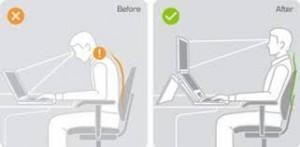
The first thing to look for if you think you could be developing tech neck is where your computer monitor is located. For most people the monitor is located below eye level. When the your monitor is located below eye level your head will natural down and forward to view the monitor. By placing the center of your monitor at eye level you will force yourself to keep you head in a more natural position.
2. Use a tablet holder.

If you are spending a lot of time using a tablet we strongly recommend a tablet holder that sits the tablet upright. Same principle applies here as with a computer monitor you want to get the center of the tablet as close to eye level as possible.
3. Take breaks to perform neck exercises.
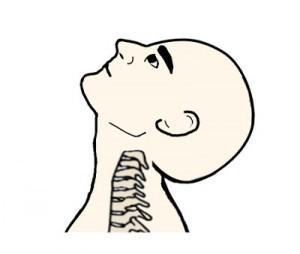
It is extremely important to strengthen your postural muscles of the neck to prevent teck neck. One simple exercise you can do is while seated in your chair extend your head backwards and actively attempt to touch the back of your skull to in between your shoulder blades. Actively contract for 20 seconds and repeat this 3 times. While doing this keep your shoulders relaxed and your low back and abs engaged. This exercise is great to perform a couple times a day when you start to feel your posture breaking down. There are a wide variety of neck exercises that can be performed to improve posture and help tech neck. We would be happy to sit down and develop a specified plan.
4. Download the text neck indicator app.
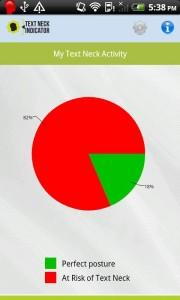
Android users can download “text neck” and receive real-time feedback on whether they’re standing in the correct posture, indicated by a red or green light. Users can also opt for audible and vibration notifications when their posture starts to slip. As of now the app is not available with apple devices.
5. Limit your time working with devices.

For every 15 minutes you spend on your phone or tablets take a 5 minute break. Posture really begins to change when we hold a position for a long period of time so try not to ever be buried in your devices for over 15 minutes. If you find you have to be locked in for long periods of time for work try taking a minute and performing the extension exercises in tip 3.
If you find yourself trying these and still suffer from the symptoms of tech neck (neck pain, headaches, numbness and tingling in to the arms, postural changes, and many more) we will be happy to help you achieve your goals. Postural correction is our specialty here at Cleary Family Chiropractic and can build a specified plan to combat the affect of tech neck.
